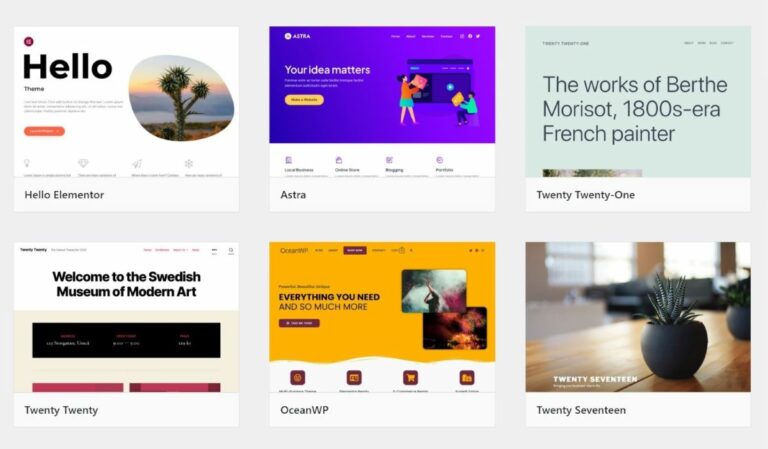WordPress Design Strategies: 12 Effective Tips
For your WordPress website to be captivating, it is crucial to consider and implement the best WordPress Design Strategies.
In fact, WordPress is regarded as a fantastic platform for aspiring entrepreneurs to develop websites for their startups or small companies. More than 400 million websites globally, including more than 100 million in the United States, are powered by WordPress, a content management system (CMS) that is utilized by millions of company owners worldwide. Every 17 seconds, WordPress blogs publish new content. The majority of the top one million websites in the world are business-related and powered by WordPress.
WordPress is popular among startups and small companies because of its simplicity, social media integration, and big number of theme possibilities. However, before you consider adopting WordPress for your company or blog website, you should consider many essential factors.
What are WordPress Design Strategies?
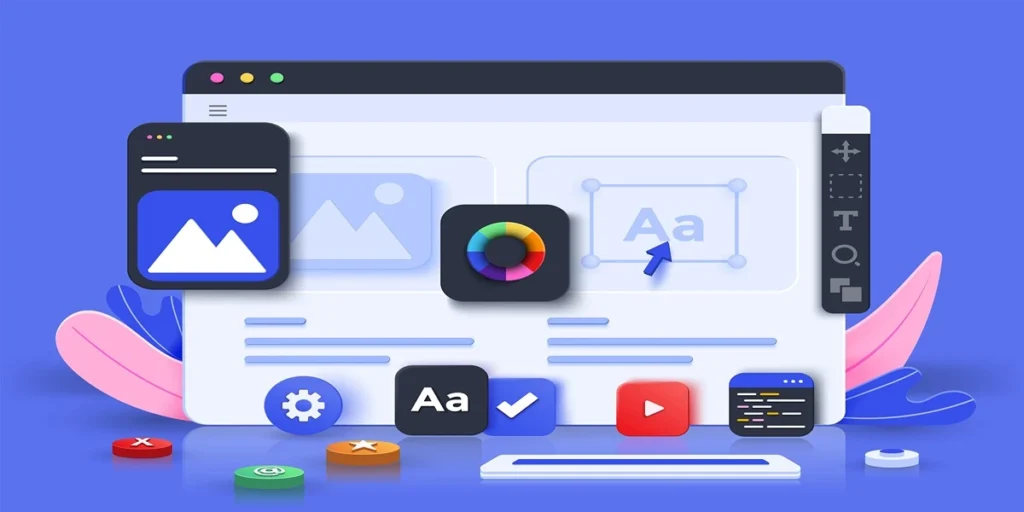
WordPress design strategies are the concepts and methodologies used to develop visually beautiful, functional, and user-friendly websites using the WordPress content management system (CMS). These strategies are intended to assist website designers and developers in making the most of WordPress’s capabilities and features in order to produce productive websites. So, to take your WordPress website design to the next level by implementing these 12 strategies.
1. Choose the right web hosting

Before starting to implement the WordPress Design Strategies on your new brand website, consider web hosting. This is a critical thing to focus on while developing a website for your company. You should opt for a managed hosting service to assist you in maintaining your website online at all times. They should also offer frequent updates and backups.
In order to select the best web hosting providers, consider these notes:
2. Select High Quality WordPress themes
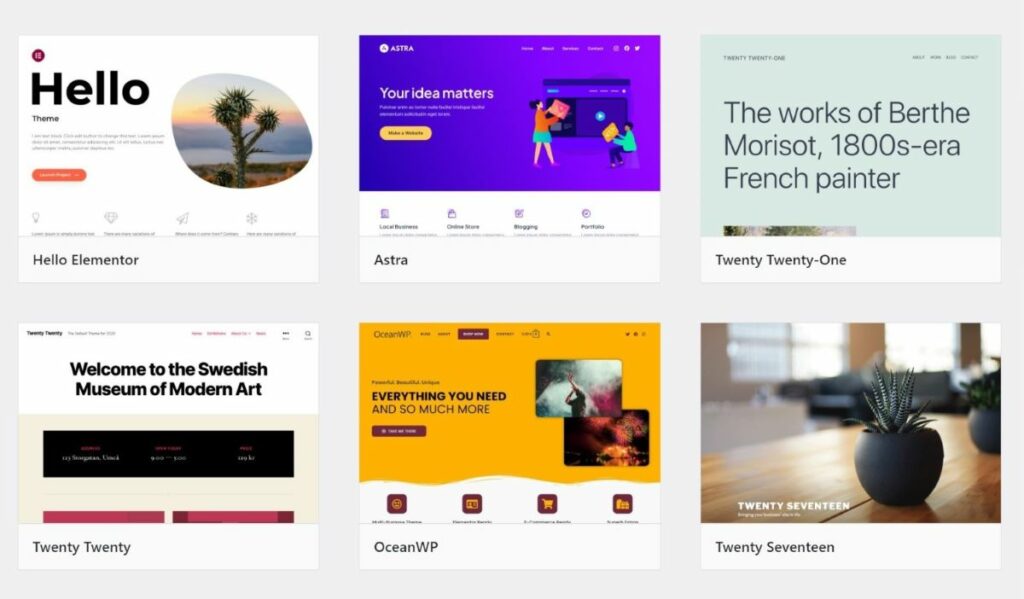
Quality WordPress themes are vital to implementing your own WordPress Design Strategies. For entrepreneurs looking to build a WordPress-based website for their firm, there are thousands of free and paid themes available. However, you need to exercise caution while picking a dependable theme among the available options. The theme should be adaptable, and you should be able to make changes without too much difficulty.
To choose the right WordPress theme for your site, take these notes:
3. Adopt a minimalist design approach

WordPress minimalist design is a design strategy that stresses simplicity, minimalism, and a focus on key features in WordPress websites. So, the minimalist approach is one of the most effective WordPress Design Strategies
This design concept seeks to produce a clean and user-friendly experience while efficiently presenting information or communicating a message without distractions. It is frequently picked for its beauty and capacity to make websites more accessible and mobile-friendly. As a result, the WordPress minimalist design includes:
Minimalist designs include clean and uncluttered layouts with lots of white space.
Simplified Typography: For readability, a few font options and basic typography are used.
4. Improve page speed
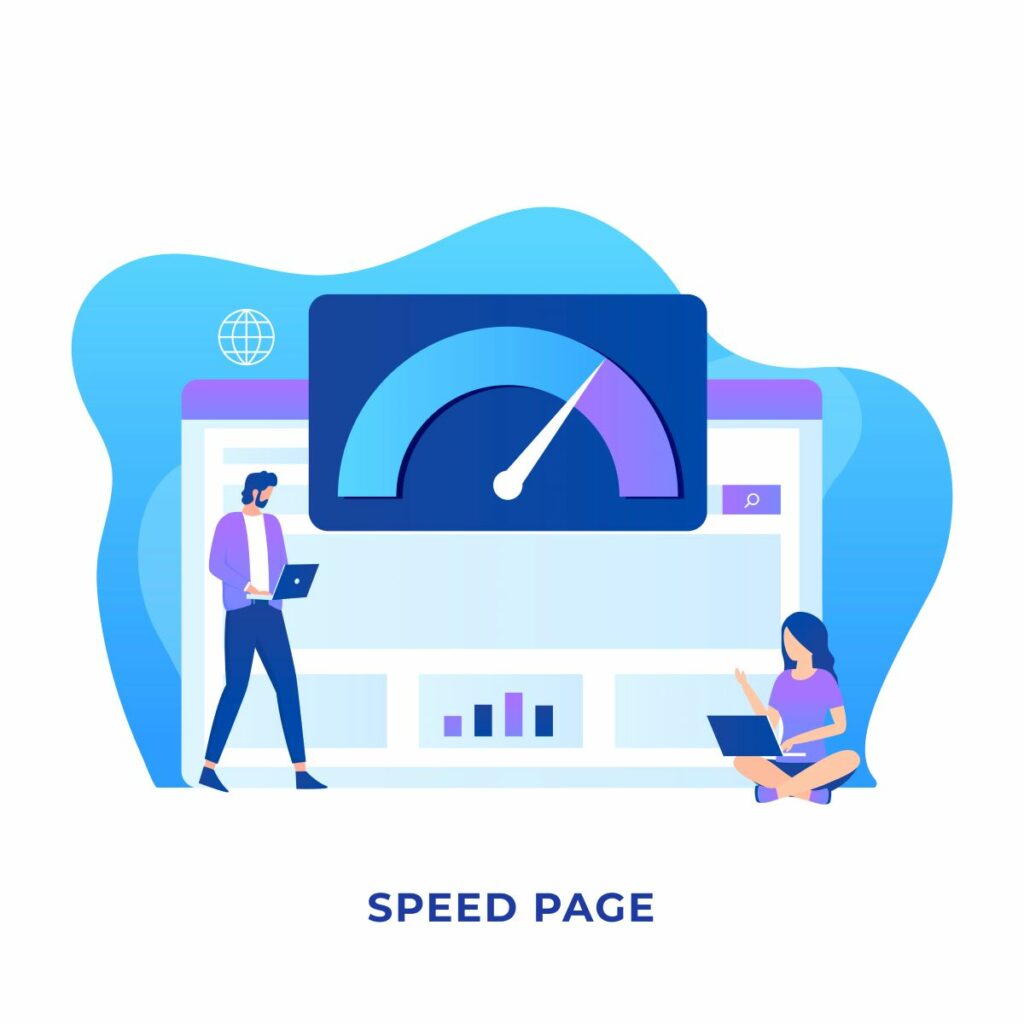
When surfing a website, one thing that online consumers do not want to do is gaze at the computer and wait for the web page to fully load. A decent site speed is often less than three seconds. Many consumers lose patience and faith in the site if it takes more than three seconds and click the back button.
WordPress Design Strategies requires taking into account the page speed. Because slow loading times may lead to higher bounce rates and lower sales. It also has an impact on the ranking in search engine results. As a result, speed should not be taken for granted.
Fortunately, plugins are now available to help you speed up your WordPress website. In order to speed up your website, you may also utilize a caching plugin and a content delivery network CDN. Unnecessary plugins should be removed, and pictures should be optimized.
Improve your website page speed by implementing these tips:
5. Select your plugins carefully.
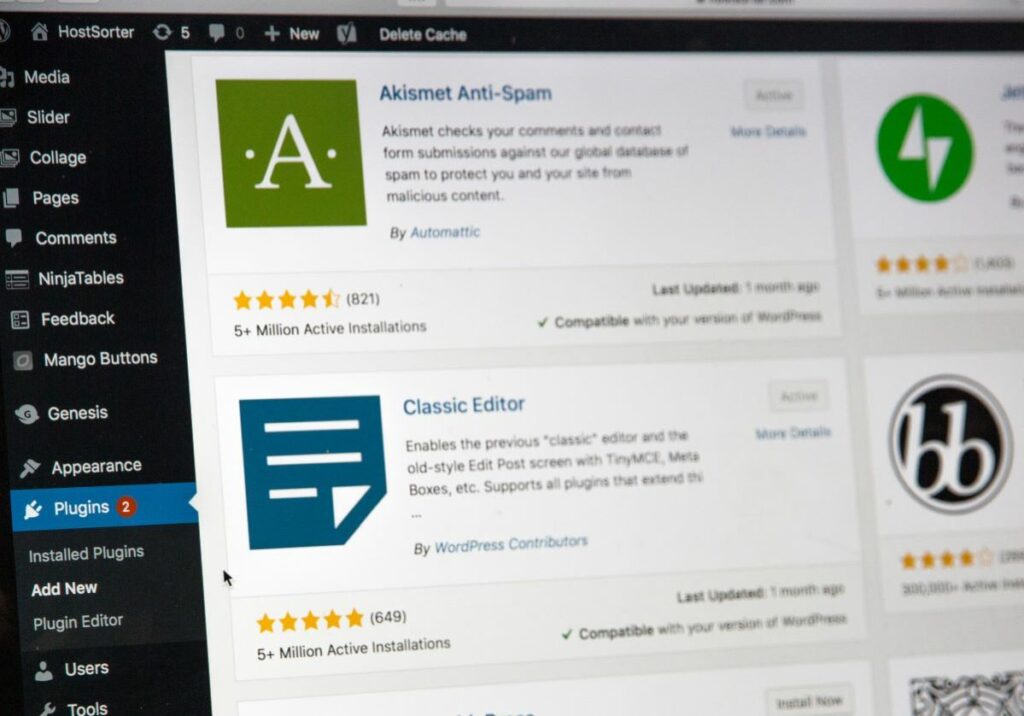
Installing too many plugins on your WordPress website may cause it to slow down. Only add plugins that you want to use and remove the others.
WordPress Design Strategies are deeply related to the chosen plugins. So, consider these things when you select your plugins:
6. Set up your website
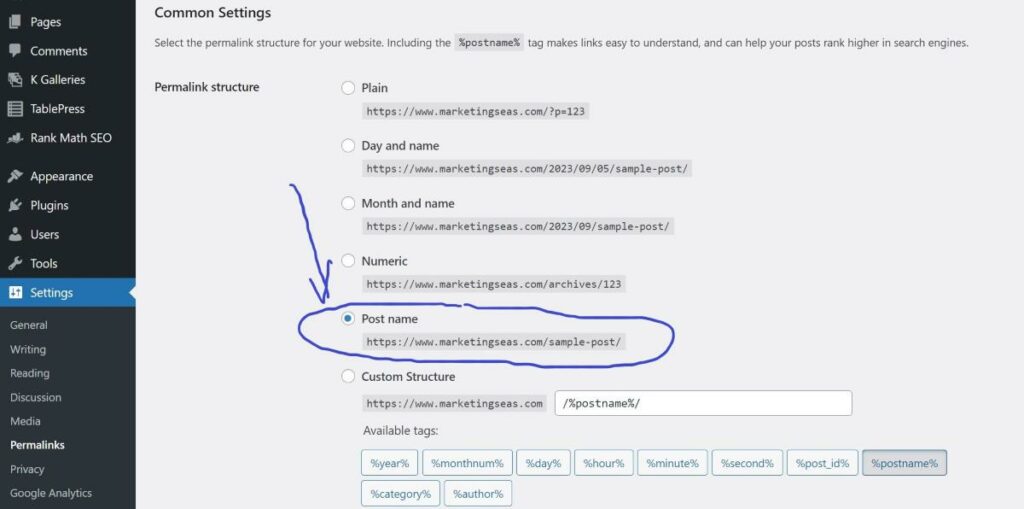
After you’ve completed the WordPress installation, you’ll need to configure it. Consider how comments are regulated, how permalinks are configured, and other best practices. This is simple to implement in WordPress settings and should be done at first setup.
Setting up your WordPress website is vital for SEO. You can do it by taking the following actions:
7. Wisely select the Categories

Selecting your website categories is important in WordPress Design Strategy. A category is a WordPress taxonomy that is used to organize and arrange content into several parts. For example, a health and wellness website may offer sections for items such as Fitness, Nutrition, Hair, Skin, Nails, and Foot Care.
Of course, you want your website to be as distinctive as possible, therefore you may be tempted to develop unusual WordPress categories. However, new and regular visitors may be perplexed by the unusual classifications in place.
By labeling or naming categories correctly, you may enhance user experience by directing visitors to the correct page. It saves a user’s time and effort while going around your website.
Here are some pointers on how to use categories correctly:
8. Create engaging content

Create content that is consistent with your brand’s message and communicates directly to your target audience. If you run a small company, affiliate marketing, or blog on a tight budget, AI writing tools may assist you in producing content swiftly. Hiring a professional copywriter, on the other hand, will guarantee that your content is convincing, effective, and on-brand.
Understand your target audience and their demands before creating interesting content for your WordPress website. After that, create a content plan that is consistent with your company/affiliate marketing objectives, concentrating on themes that are relevant to your audience. To interest your readers, use attention-grabbing headlines and openers, as well as narrative tactics and data-backed insights. Also, you may need content marketing tools to boost your content productivity on your website and social media. Finally, use visuals like photographs and videos to boost the visual appeal and shareability of your content.
Take these notes…
9. Focus on Mobile UI/UX
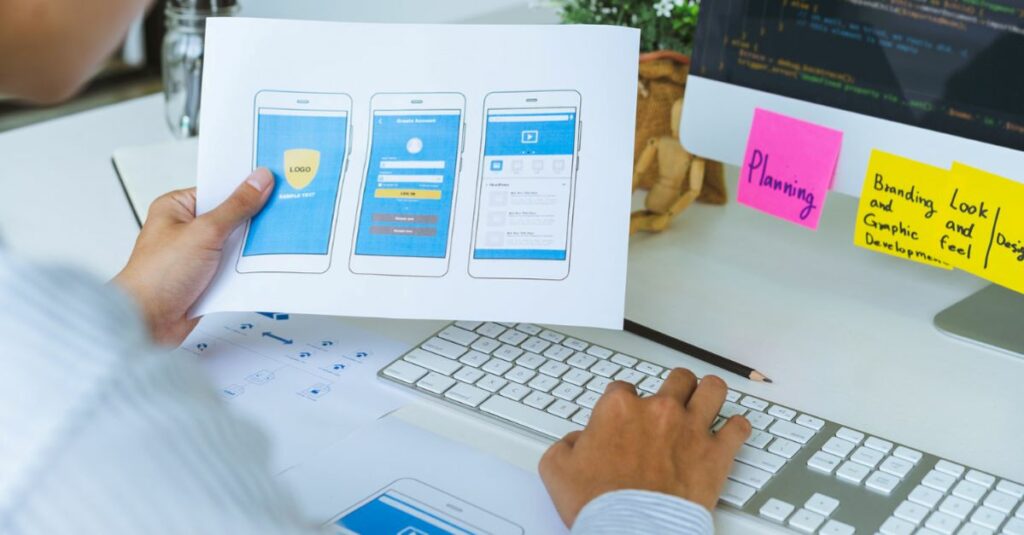
Because many website visitors will reach your site through mobile devices, your WordPress-based website must have a responsive mobile interface that provides a good user experience. Users will not bear much discomfort from pinching and tugging.
It can be a bit of a chore to ensure that your site is mobile-friendly. But the effort is worthwhile. This will assist in ensuring that your site ranks as high in search engine results as possible.
So, a mobile-friendly website is among the effective WordPress Design Strategies. To do so, make sure to implement the following tips:
10. Security is a must

WordPress has adequate security protections; but, to discourage possible attackers, consider adopting more sophisticated security measures such as plugins and other best practices. The popular CMS, such as WordPress or Joomla, may be considered secure in default installation if they are properly configured. But do not add third-party code, and keep it up to date.
To secure your WordPress website consider these things:
11. Search engine optimization (SEO)

Consider search engine optimization (SEO) to improve your website’s exposure on Google and other search engines. You’ll be on the right track if you combine SEO best practices with WordPress SEO plugins like RankMath or Yoast. In addition to search engine optimization, it is essential to use the new SEO (Social Engine Optimization). Establish an active presence on the social media networks where your consumers spend the majority of their time, and you’ll soon develop a trusted brand.
So, WordPress Design Strategies are not enough. Because the final target is to rank higher in search engines and get traffic. To do so, consider these tips:
12. Use Call-to-Action Strategically
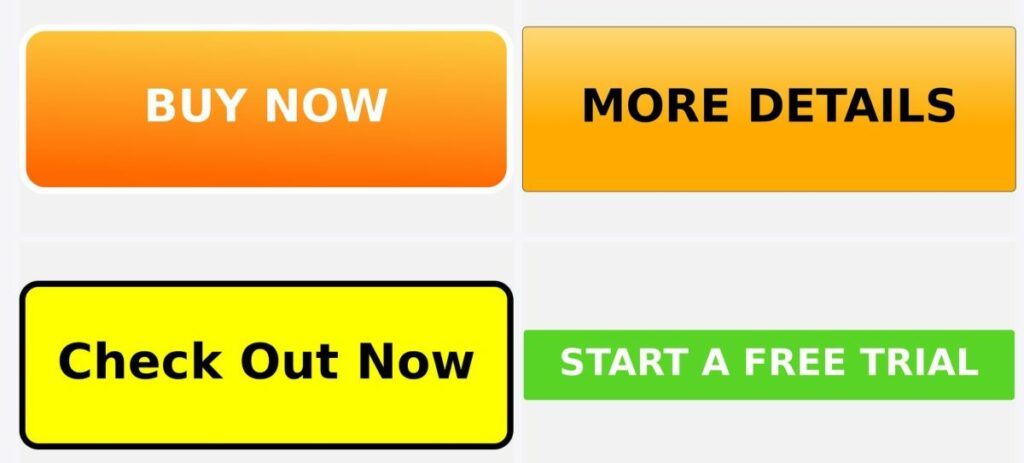
A clear call-to-action button is required to assist your site visitors in deciding what to do next. It urges users to sign up for something, such as a newsletter or email subscription list, to visit another website, or to buy a product or use a service.
Helping your visitors land where they should be may boost your trust rating since you’re providing clear directions with clear aims of what your site is truly for.
The following are the greatest areas to post your CTAs:
Final thoughts
Here’s the deal. So, a well-designed WordPress website is more than simply a beautiful treat; it’s a strong tool for engaging your audience, communicating your message, and achieving your objectives. Whether you like the beauty of typography, the simplicity of minimalism, or the vibrancy of multimedia, the goal is to stay loyal to your brand, your content, and, most importantly, your audience.
Continue experimenting, learning, and staying tuned in to the ever-changing preferences and technology of the digital world as you continue on your WordPress design adventure. And keep in mind that a well-crafted design is a means to an end, a bridge that links your vision to the rest of the world.