10 Strong WordPress Plugins for Blogs in 2024
WordPress plugins for blogs are essential tools for every beginner or experienced blogger who is using WordPress as a favorite blogging platform.
In fact, there’s a plugin for just about everything! So, If you’re a blogger, you know that having the right tools can make all the difference in your website’s success.
With so many plugins available, it can be tough to know which ones to choose.
Important WordPress Plugins For Blogs
For your WordPress blog to be functional and successful, you need the following plugins types:
Now that you’ve got an idea of what plugin types you need for your blog, let’s dive deeper into the best WordPress plugins for blogs, their features, and their benefits, and discover why they’re must-haves for your blog.
1. RankMath
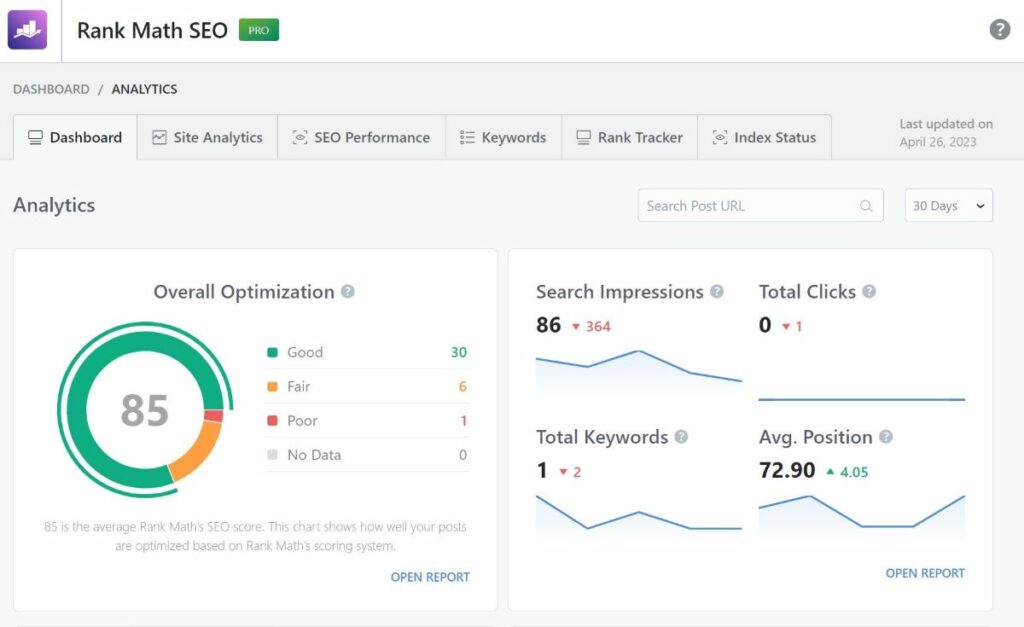
Using search engine optimization (SEO), you may make sure that as many people as possible see your website when they use search engines like Google. Rank Math SEO is one of the best SEO WordPress plugins for blogs, which makes it easy for anyone, regardless of skill level, to boost the SEO of their content.
Rank Math, a WordPress plugin for blogs that was founded in 2018 and has its headquarters in India, has amassed over 1 million active users since its launch. Rank Math (the “Swiss army knife of WordPress SEO”) has all the features you could need to ensure that your content is optimized to hit the keywords you’re targeting.
It also has a ton of other capabilities that can push your SEO effort to the next level. It’s a plugin worth checking out because it’s simple to use and offers a ton of useful features in the free version (particularly for on-page SEO).
Features:
An intuitive dashboard
The first distinguishing quality of Rank Math is its user interface, which is clear and uncomplicated. Along with excellent visualization tools, the dashboard offers you a ton of fantastic SEO metrics that you can use to enhance the content on your website. The dashboard is simple to use and the settings are simple to modify.
The user interface (UI) of the Rank Math Dashboard for On-Page SEO Optimization is simple but effective. This WordPress plugin displays important information about your SEO content alongside the post itself in real-time, enabling you to improve the on-page SEO of your content while still in the text editor.
It provides a score between 0 and 100, with a green number indicating that you have scored more than 80 points.
keyword optimization
Along with the fantastic in-editor SEO optimization, the Rank Math dashboard also allows you to look more closely at keyword research. Your site’s frequency in search results, the overall number of keywords it ranks for, the number of clicks it receives, and other information are all available to you.
The ability to view this data is always helpful since it helps you understand the patterns on your website and how your methods are working in real-world situations. These features from Rank Math are well appreciated as they are essential to effective SEO.
Building Links Suggestions
Rank Math will provide you with link recommendations while you write your posts to aid in your link-building strategy if you choose the Link recommendations option, which is a fantastic tool.
To enable the Link recommendations meta box, go to Titles & Meta > Posts in Advanced Mode. Near the bottom, there is a link suggestions option. Turn on the switch to make it active. Toggle link suggestions You have the opportunity to link to other relevant posts that you or your team have written in the past using the link suggestions feature.
This can be really helpful because you can link to pertinent information automatically without having to look for every piece of content, which is especially helpful if you’ve produced a lot of content in the past.
2. WPRocket
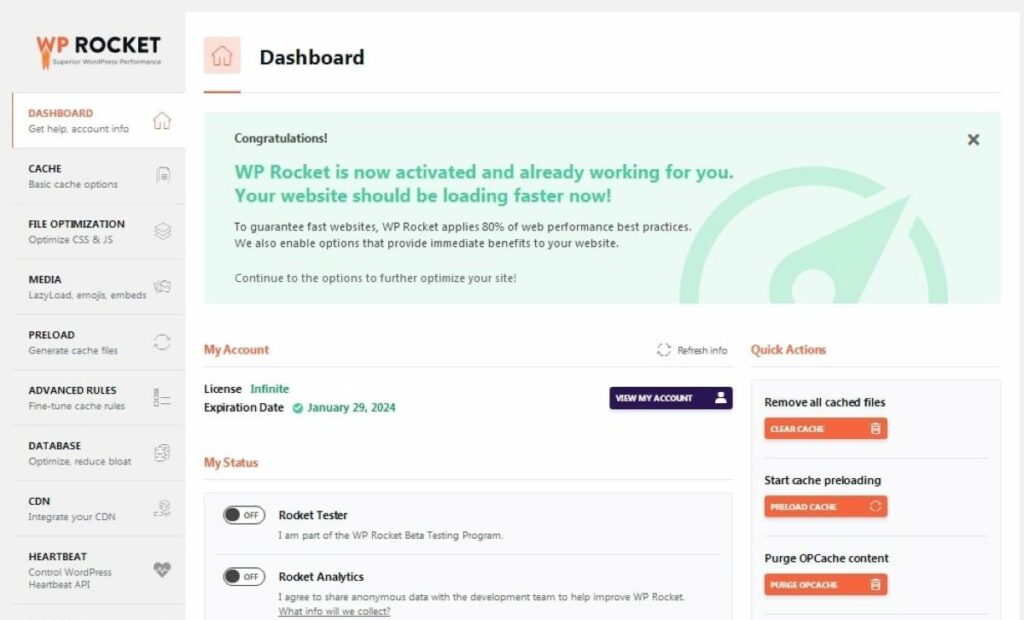
A premium caching WordPress plugin for blogs is called WP Rocket. The most effective caching tool for WordPress in the market, according to honest WordPress experts. Both novice and pro-WordPress users may utilize it with ease thanks to its abundance of settings and automated optimization tools.
You don’t need to be a scientist to launch this rocket, because it’s nearly full-automated.
Websites will load at lightning speed thanks to WP Rocket caching, which is so important to boost SEO ranks and enhance conversions. Its goal was to be the most setup-friendly and user-friendly caching WordPress plugin for blogs available.
80% of the recommended practices for performance improvement are implemented instantly using WP Rocket.
It doesn’t require technical configuration; as soon as you turn it on, your website will start to gain the following site improvements:
- Static HTML version of your content cached for desktop and mobile devices;
- If Apache is available on the server, browser caching stores particular file types on your visitors’ local computers;
- Web font cross-origin support (on Apache);
- Detection and support for a variety of third-party hosting environments, plugins, and themes;
- Mix of inline and external scripts;
- Refresh Cart Fragments Cache in WooCommerce.
- You won’t need to change or improve the code to speed up your site because WP Rocket takes care of all technical features automatically.
- Enjoy the fastest loading times and improved PageSpeed and GTMetrix results right away!
WP Rocket offers a wide range of advanced options, including lazy image loading, preloading XML sitemaps, Google Fonts optimization, CSS and JS minification, deferred JS file loading, database optimization, and many more, if you prefer to tweak its settings and maximize its power.
Single license: $49 for 1 website
Plus license: $99 for 3 websites.
Infinite license: $249 for limitless websites.
All licenses come with a year of updates and support.
3. PrettyLinks
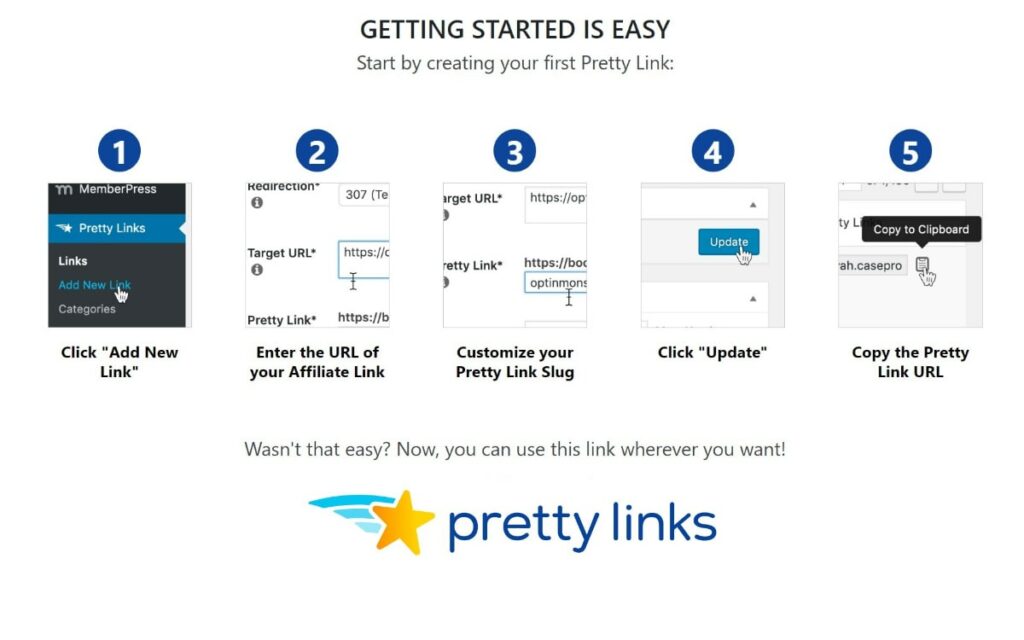
This is a strong all-purpose WordPress links management WordPress plugin for blogs. It enables you to construct tidy, straightforward URLs from which you may redirect to any other URL.
Using this WordPress plugin for blogs, you may combine redirects for your site’s current content or external links, such as affiliate links, and quickly share them across other platforms.
It enables you to make your lengthy, unattractive affiliate links into attractive ones. This WordPress plugin for blogs provides a ton of functionality that will allow you to add and organize affiliate links in WordPress to improve your affiliate marketing efforts.
Additionally, it is a link shortener tool that enables you to condense long URLs for posts and pages so that you can share them in email campaigns and on social media. You may create short links that come from your domain using this plugin.
Pretty Links offers a link-tracking feature in addition to being a tool for managing links. It keeps track of every request made to your attractive URL and gives you a detailed report on the traffic source, browser, operating system, host, etc.
Features
- Create tidy, straightforward URLs for your website (just 301, 302, and 307 redirects)
- Custom URL slugs or random generator slugs
- Keep count of the clicks.
- straightforward reports
- Get click data, such as the IP address, remote host, browser, operating system, and referring website.
- You can still fully track by passing specific parameters to your scripts through the attractive link.
- System using cookies to monitor visitor behavior throughout clicks.
- Link creation for nofollow/noindex
- Turn each link’s track on or off.
- Beautiful Link Bookmarklet
- Update redirected links quickly to new URLs (excellent for updating links across the entire website!)
4. Easy Social Share Buttons

This is a must-have WordPress plugin for blogs. It will help you increase the number of social media shares, followers, and email list subscribers on your website. In order to increase the quality of your traffic, this WordPress plugin for blogs enables your users to share your content directly from your website.
Easy Social Share Buttonsalso offer personalized pop-up forms to help you increase your email list and display your social media profiles wherever they are appropriate on your website.
The Easy Social Share Buttons Plugin’s Core Functions
You may reach new audiences by using social media. Easy Social Share Buttons are a powerful tool for increasing your social media interaction and attracting targeted traffic. A handful of the plugin’s main features are shown below.
Features:
With its share button style creator, Easy Social Share Buttons are amenable to developing interesting social solutions.
Social Buttons: Sometimes your visitors don’t have the time or the right words to craft a tweet to share your material.
Quotes sharing: A pre-filled shareable quote, commonly referred to as a click-to-tweet message, can remove this friction.
Instagram Feed: Are you active on Instagram for your company? This plugin’s embeddable Instagram feed is another noteworthy feature that enables you to share your images with a larger audience. You may filter each feed by username and hashtag, and it can display up to 12 photographs at once.
Form for Subscription: The Easy Social Share Buttons plugin assists you in increasing your mailing list subscribers in addition to your social media following.
Counter for Social Followers: People are more inclined to want to interact with your business when they see others doing so.
Modern Analytics: To determine whether your attempts at social sharing are successful or whether you need to alter your approach, you must analyze your data.
Social Talk: You’ll want to be able to interact with your guests as a result of your increased traffic.
5. WPforms
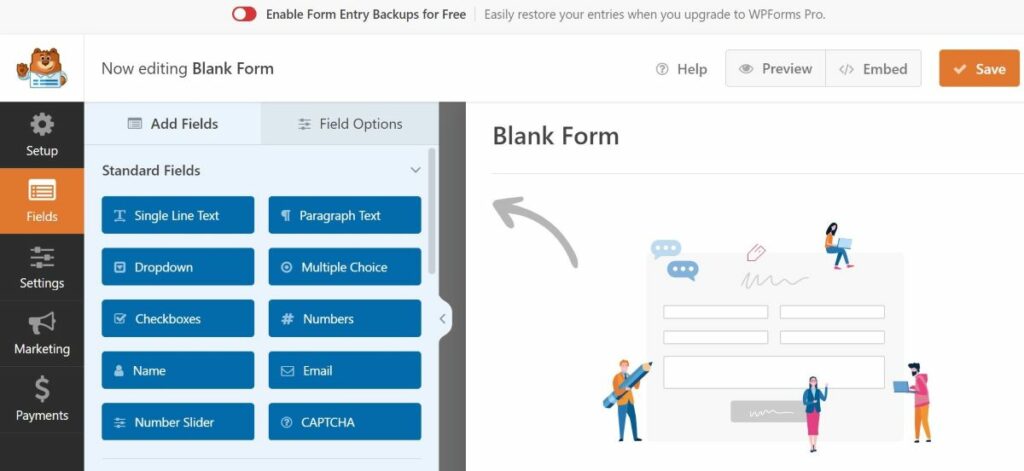
Another WordPress plugin for blogs is related to forms. We pick this WordPress contact form plugin that is easiest for beginners to use. WPforms have More than 5,000,000 sites that make use of it.
With just a few clicks, you can easily construct a stunning contact form, email subscription form, payment form, or any other type of online form with the drag & drop online form builder.
WPForms was purposefully designed with the user experience (UX) in mind, making it incredibly simple to use even for WordPress newbies. It also offers every functionality you’ll need to build a robust and adaptable form for your blog website.
Simple contact forms, quote requests, donation forms, and even online order forms that accept payments and provide customized receipts to customers can all be created with WPForms.
You may create and publish polls and surveys with WPForms. It has stunning graphs and charts that show your results.
Naturally, it is also 100 percent responsive, so your forms will function flawlessly (and look fantastic) on smartphones, tablets, and computers.
Features:
- Template forms
- Form Builder with Drag and Drop
- Completely Responsive Forms
- Easy Mailing Service Integration
- Protection from Spam
- Form Notifications
- Uploading files
- Confirmation of Form
- Several-Page Forms
6. OptinMonster
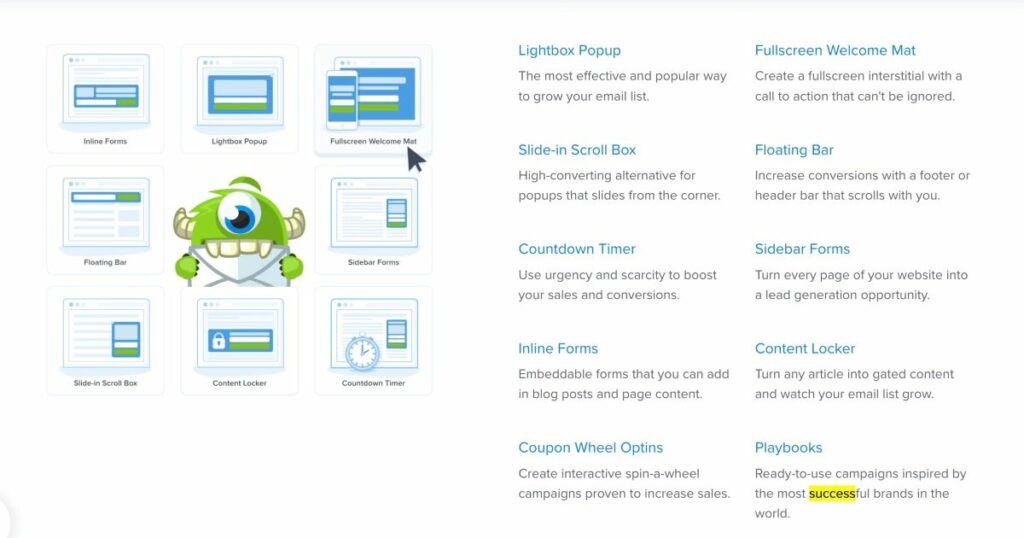
This is a plugin that allows you to create Popups, floating bars, full-screen welcome mats, slide-in scroll boxes, inline lead forms, gamified spin-to-win options, and other sorts of email signup form creation are all possible with OptinMonster.
400+ high-converting templates are included in the template collection, which you can freely alter using the drag-and-drop builder.
There are several helpful tools available, such as Exit-Intent technology, which enables you to display a popup just before a user is ready to leave your website. This will help in converting website visitors who are leaving your site into email subscribers.
Additionally, it is highly user-friendly for beginners, allowing you to design code-free opt-in forms with high conversion rates for expanding your email subscription.
A/B testing and conversion statistics are features that will function with OptinMonster, unlike other WordPress popup plugins. It will also NOT cause your website to load slowly.
Although it seems absurd, the majority of WordPress lead-generation plugins are ineffective when caching plugins are running. Therefore, as a website owner, you must decide between getting more subscribers or having a speedier website. You don’t with OptinMonster.
Features:
Geo-Location Targeting: Customize choice forms based on the locations of your visitors.
Opt-in form capabilities: Any image or link may be turned into an opt-in form with MonsterLinks 2-Step Options.
Deals and promotions: Create exclusive deals and promotions for recurring visitors with on-site retargeting.
Lead verification: this is a simple way to ensure that the email addresses in your list are genuine leads.
7. Akismet
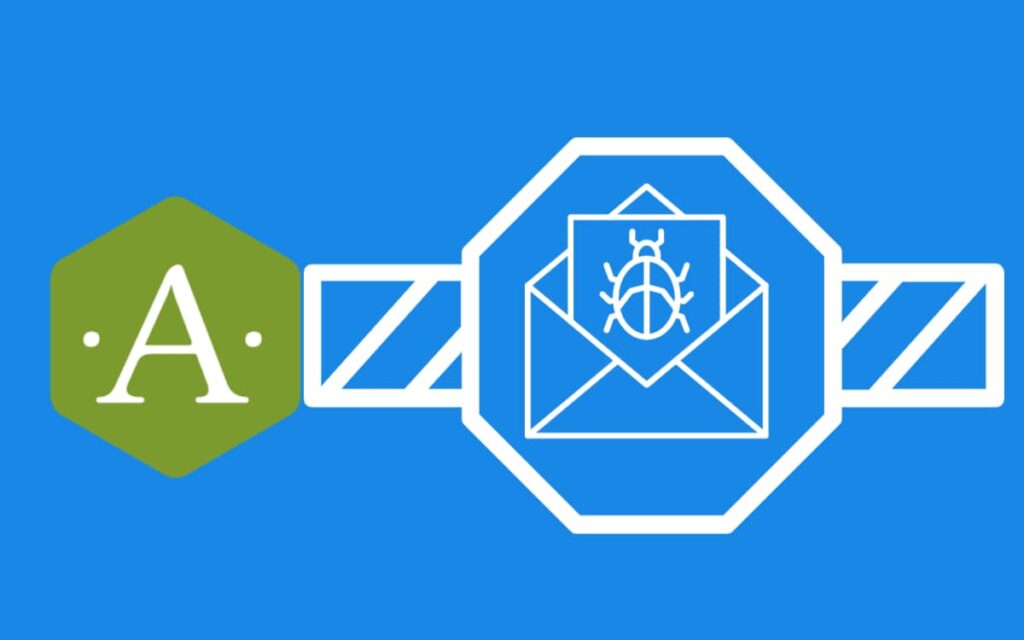
WordPress offers the comment spam filtering service Akismet. This plugin was created by Automatic, and established by Matt Mullenweg, a co-founder of WordPress.
Using its advanced algorithms, Akismet scans blog comments to remove spam. The program gains knowledge from both its errors and other websites’ activities.
Spam comes in many different forms, but they all have a few things in common. Unsolicited Commercial Email, sometimes known as spam, is frequently sent from dubious websites to obtain backlinks, gain attention from search engines, or “phish” for consumers’ personal information.
In the comments section of many WordPress websites, especially new ones, spam emails can be found. These emails frequently contain a remark praising the site’s interest without really mentioning its content.
They typically feature a link to another website and are promoting some kind of good or service. Spam can amass by the hundreds per day if left unchecked. This may even cause hosts and search engines to give your site a bad review. Additionally, the effort spent locating and removing unwanted comments detracts from other activities.
On your WordPress dashboard, Akismet keeps statistics in addition to preventing spam comments. These statistics can demonstrate how many spam comments Akismet has blocked and how many have been stored in the spam folder.
Visitors to the site can also see Akismet statistics on pages and posts by using the Akismet widget, which can be added to any widget area permitted by the theme of your website.
8. Google Analytics (Ga)

The GA Google Analytics WordPress plugin for Google Analytics is straightforward, lightweight, GDPR-compliant, and widely used. Its main objective is to facilitate the process of putting the Google Analytics tracking code on each page of your website. Like other WordPress analytics tools, it won’t show any data or insights, but it still does a good job.
For individuals who understand how to retrieve the information they require from Google, this Google Analytics WordPress plugin for blogs is appropriate. You won’t find that feature with this plugin if you don’t want any extra information on your WordPress dashboard.
9. Revive Old Posts
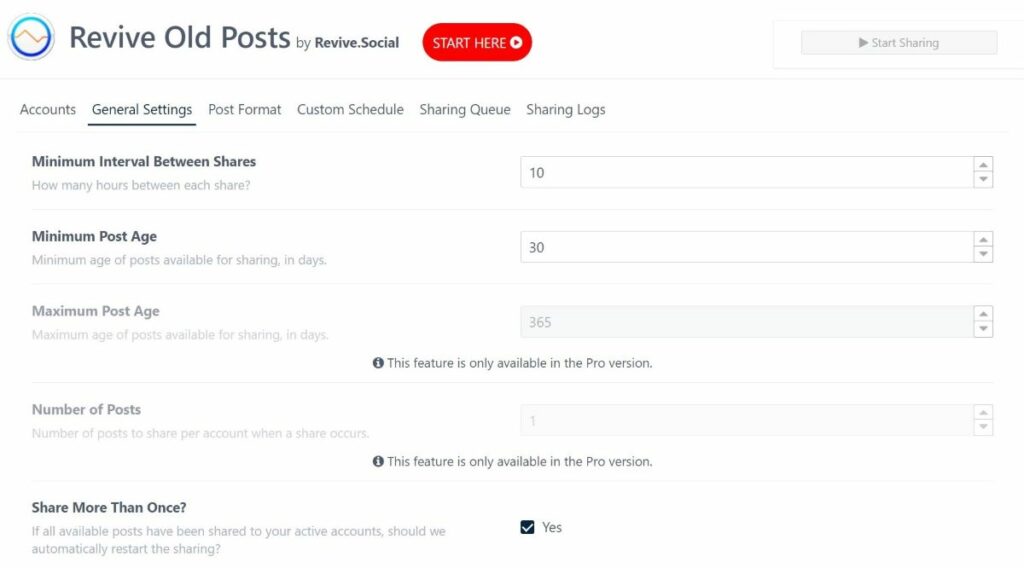
Use the straightforward yet effective WordPress plugin for blogs which is Revive Old Posts to increase traffic to your website by utilizing social media. It was created by the social media management team at Revive Social.
The plugin is made to address two issues at once: automating social media sharing, and reviving outdated blog entries to increase website traffic.
By connecting your blog to other social media platforms like Facebook, Twitter, and LinkedIn using Revive Old Posts, you can generate steady growth.
You can share your website content on a rotating basis and make your bespoke timetables. Additionally, you can use hashtags, categories, tags, and other tools to improve your feed.
Additionally, you may monitor your development to see how well-liked your posts are and how much traffic they are bringing in.
Features:
- Share both new and old posts on social media automatically.
- Auto-share published blog content to social media.
- Select the interval between sharing social media posts.
- Select how many posts the plugin shares on social networking.
- Set the minimum and maximum ages at which posts can be shared.
- Make standard hashtags for sharing posts.
- Create hashtags for post sharing automatically using tags, categories, or custom parameters.
- Embrace backlinks to your website.
10. WordFence
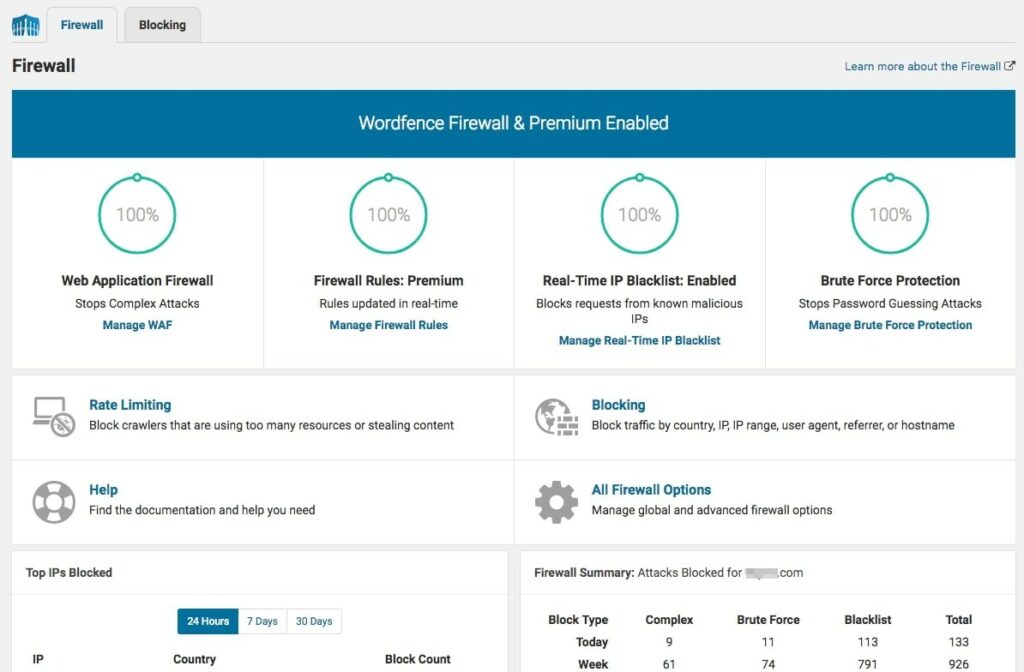
Another WordPress plugin for blogs that ensure your website security. This plugin is created to improve the security of your WordPress site. It provides various security features, including an application firewall, a malware scanner, two-factor authentication, and a defense against brute force attacks, to safeguard your installation.
We are all aware of how crucial security is for websites and blogs. Attacks and viruses damage your reputation and quickly make people doubt the integrity of your website, negating a lot of your hard work.
Features:
- Checking and fixing the integrity of the core WordPress files.
- Virus scanning, malware, and backdoor scanning.
- Scanning all of your files, comments, sites, and posts for known malware URLs.
- A powerful Firewall with rate limiting, Google phone crawler blocking, IP whitelisting, and IP blocking features.
- Google crawlers, RSS feed readers, and all other crawlers and bots are all considered real-time traffic. (This information is not included in Google Analytics.)
- Real-time traffic geolocation using commercial-grade technology.
Round up
Thank you for reading our post, and we hope you get the information you need. As you can see WordPress plugins are essential for any blogger who wants to optimize his website for success.
Whether you’re looking to improve your SEO, increase user engagement, boost your website’s speed, or protect it against security threats, the mentioned plugins can make all the difference.
From Rankmath and WP Rocket to Pretty Links and Easy Social Share Buttons for WordPress, these plugins offer a range of features that can help take your blog to the next level. Rankmath helps you optimize your content for search engines, while WP Rocket speeds up your site’s loading time.
Pretty Links creates branded and trackable links, while Easy Social Share Buttons for WordPress increase social media shares and engagement.
If you’re looking to create customizable forms and surveys, WP Forms is the perfect plugin for you. And if you want to grow your email list and increase conversions, Optinmonster is the way to go.
Meanwhile, Akismet filters out spam comments, Revive Old Post shares your old content on social media, and GA Google Analytics provide detailed insights into your website’s performance and user behavior. And last but not least, WordFence keeps your site secure from malware and hacking attempts.
In short, these ten WordPress plugins are must-haves for any blogger who wants to take their website to the next level. With their powerful features and easy-to-use interfaces, you’ll be able to optimize your site for success without breaking a sweat. So what are you waiting for? Try them out today and watch your blog grow!







